Task
2 – 5 Marks
Produce a project plan for the way you
intend to complete the rest of this assignment. For planning, use the timescale
you have been allocated for this assignments i.e. from the date you start to
the date you submit your assignment. Submit a copy of your plan to your tutor
BEFORE you proceed further with the assignment.
Introduction
·
Briefly explain what you are going to do in
this task.
Body
1:
Assignment Plan
·
Define and list the main tasks of the assignment
that will ensure you accomplish the assignment’s goal.
·
Briefly describe the main tasks that you defined by
specifying task duration, activity involved and tools used.
NOTE: For the task duration,
the start date should be the date when the assignment task is out. The end date
should be the due date to submit the assignment task.
2: Gantt chart
·
Using Microsoft Project, do the following steps:
Ø Key in the
main tasks and activities involved at the ‘Task Name’ column.
Ø For each
task, key in the timescale to complete the task at the ‘Start’ and ‘Finish’
column.
NOTE: For the ‘Duration’ column, do not specify any value on it as
the value is generated automatically based on the ‘Start’ and ‘Finish’ column
value.
Ø For any
task, specify the reference or tools that you are using to complete the task at
the ‘Resources Name’ column.
·
Specify the snapshot of your Gantt chart.
Conclusion
·
Briefly describe what you had done in this
task.
·
Briefly describe what had you learn from this
task.
PART 2: SAMPLE ANSWER
(DO NOT COPY)
Task
2 – 5 Marks
Produce a project plan for the way you
intend to complete the rest of this assignment. For planning, use the timescale
you have been allocated for this assignment i.e. from the date you start to the
date you submit your assignment. Submit a copy of your plan to your tutor
BEFORE you proceed further with the assignment.
INTRODUCTION
In this task, I’m going to produce a project plan
using Microsoft Project. The project plan consists of information regarding my
planning to complete the rest of my assignment. The following is my project
plan for my assignment. This is followed by the Gantt chart of my project plan.
PROJECT PLAN
|
Tasks Name
|
Task Duration
|
Activity Involved
|
Tools Used
|
|
Task 1 |
2 - 9 April 2012 |
·
Make research on 3 websites
that is related with home office furniture.
·
Documentation of
Task 1.
|
·
Internet for
searching websites.
·
MS Word for
documentation.
|
|
Task 2
|
9 - 16 April 2012
|
·
Make project plan
for all tasks in the assignment.
·
Make Gantt chart
for my project plan
·
Documentation of
Task 2.
|
·
Microsoft Project
for creating the Gantt chart.
·
MS Word for
documentation.
|
|
Task 3 |
16 - 23 April 2012 |
continue
your answer here
|
continue
your answer here
|
|
Task 4 |
23 - 30 April 2012 |
continue
your answer here
|
continue
your answer here
|
|
Task 5
|
30 April - 7 May 2012
|
continue
your answer here
|
continue
your answer here
|
|
Task 6
|
7 - 14 May 2012
|
continue
your answer here
|
continue
your answer here
|
|
Task 7
|
14 - 21 May 2012
|
continue
your answer here
|
continue
your answer here
|
|
Documentation & Submission
|
21 – 30 May 2012
|
·
Compile all
documents for Task 1, 2, 3, 4, 5, 6 and 7 into one file.
·
Print the
documentation.
·
Burn the documentation
into a CD.
|
·
MS Word for compiling
documents.
·
Nero for document
burning.
|
GANTT CHART OF MY
PROJECT PLAN
Fig.
1: My project plan
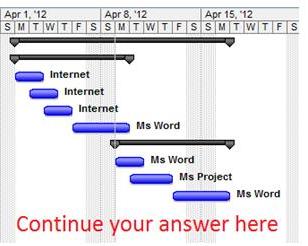
Fig.
2: Gantt chart of my project plan
CONCLUSION
In
this task, I have produced project plan on completing this assignment. Through
this task, I have gained a clear insight on how to do my assignment throughout
the specified time. Consequently, I’m ready to do the other task in my
assignment.
